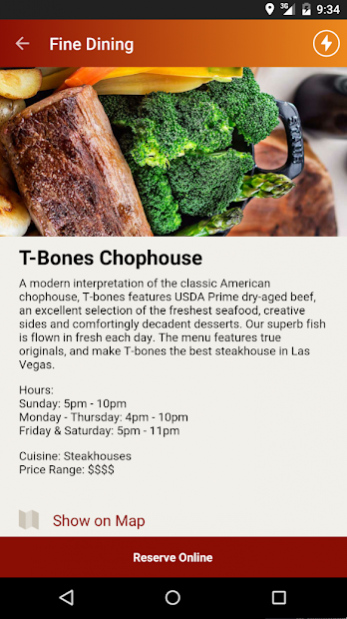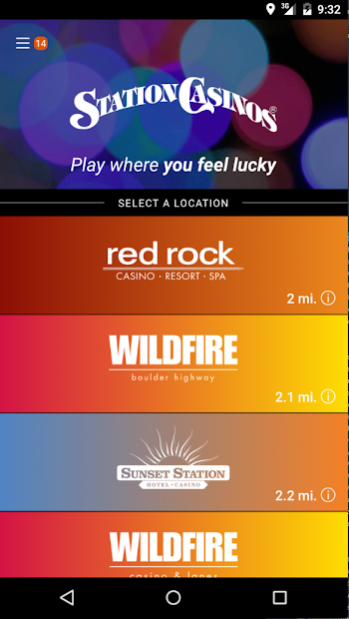Station Casinos – Las Vegas 3.6.1
Free Version
Publisher Description
Download the official app for Station Casinos and make the most of your next visit to any Station Casinos property. Use it to access your Boarding Pass, book a room, make restaurant reservations, see upcoming events and much more.
This app allows you to:
• Create and access your Boarding Pass on your phone.
• Follow your players club account.
• Stay updated on daily giveaways and casino promotions.
• See a calendar of live events and entertainment.
• Book hotel rooms, restaurant reservations, spa treatments, movie tickets, and more.
Use this app for all Stations Casino properties in Las Vegas, including:
• Red Rock Casino, Resort & Spa
• Green Valley Ranch, Resort, Casino & Spa
• Palace Station Hotel & Casino
• Boulder Station Hotel & Casino
• Sunset Station Hotel Rooms & Casino
• Texas Station Gambling Hall & Hotel
• Santa Fe Station Hotel & Casino
• Fiesta Henderson
• Fiesta Rancho
• Barley's Casino & Brewing Company
• Wild Wild West Gambling Hall & Hotel
• Wildfire Rancho
• Wildfire Valley View
• Wildfire Casino & Lanes
• Wildfire Anthem
• Wildfire Sunset
• Wildfire Lake Mead
• Wildfire Boulder Highway
• Greens Gaming, Dining & Bar
About Station Casinos – Las Vegas
Station Casinos – Las Vegas is a free app for Android published in the Recreation list of apps, part of Home & Hobby.
The company that develops Station Casinos – Las Vegas is Station Casinos. The latest version released by its developer is 3.6.1.
To install Station Casinos – Las Vegas on your Android device, just click the green Continue To App button above to start the installation process. The app is listed on our website since 2020-06-08 and was downloaded 0 times. We have already checked if the download link is safe, however for your own protection we recommend that you scan the downloaded app with your antivirus. Your antivirus may detect the Station Casinos – Las Vegas as malware as malware if the download link to com.stationcasinos.sclv is broken.
How to install Station Casinos – Las Vegas on your Android device:
- Click on the Continue To App button on our website. This will redirect you to Google Play.
- Once the Station Casinos – Las Vegas is shown in the Google Play listing of your Android device, you can start its download and installation. Tap on the Install button located below the search bar and to the right of the app icon.
- A pop-up window with the permissions required by Station Casinos – Las Vegas will be shown. Click on Accept to continue the process.
- Station Casinos – Las Vegas will be downloaded onto your device, displaying a progress. Once the download completes, the installation will start and you'll get a notification after the installation is finished.